 |
www.depression-understood.org | ||||||||||||||||||||
|
|||||||||||||||||||||
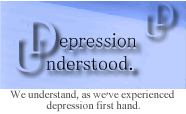 |
|
||||||||||||||||||||
|
Depression Chat Rooms Quick Access: Login Procedure
Welcome to the Depression Chat Rooms This website hosts two main chat rooms, as well as offering others to establish their own independently run channels (see Community for more details). The two main chat rooms that Depression Understood hosts are the "Main Depression Chat Room" and the "Lounge". "Main Depression Chat Room" Description and Intended Use (#depression) This chat room is open twenty four hours a day, seven days a week. The intention of this depression chat room is to primarily provide a relaxed, supportive atmosphere in which to talk to others about depression, anxiety and other related health concerns. Please note this room is in no way intended as a replacement to any form of professional treatment. If you are in need of immediate assistance please call your local emergency call out services, or search our database for Emergency Contact Numbers in your area. Whilst this depression chat room has a laid back atmosphere, we ask that all visitors read our Guide as to what is generally acceptable in this room ? the main consideration being to show respect, consideration and understanding to others at all times. "Lounge" Description and Intended Use (#depression-lounge) Likewise, this chat room is also open twenty four hours a day, seven days a week. This room differs from the "Main Depression Chat Room" as its purpose is to include more off topic conversation that isn't principally based around depression, anxiety and other related health concerns. We ask that all visitors read our Guide as to what is generally acceptable in both these depression chat rooms; and to read the welcome message that will appear in each room detailing any current important information. To learn more about the "Trivia Room" Click Here. Navigation By default you will initially enter the "Main Depression Chat Room". From there you can navigate to the other rooms by clicking on "Channels" which is located towards the top of the chat window as demonstrated below:
Once you have clicked on "Channels" a drop down box will appear with the various rooms listed as shown in the example on the right: Simply click on the room name to enter the room. Please note you will still remain in the "Main Depression Chat Room" in case you should wish to partake in conversation in more than one room. Login Procedure If you encounter any login problems please consult our Troubleshooting Guide; or, if you have established a connection to the rooms but are still experiencing technical problems please ask a host/Op (identified by an "@" symbol next to their name). Related Links (please select) Feedback We thrive on your feedback in order to improve our service. Please feel free to:
Page Last Modified: 30th March 2011 |
||||||||||||||||||||
|
|
|||||||||||||||||||||
|
|||||||||||||||||||||


